“I can design and develop a website . But I don’t know how to put it on the internet……”
Above questions I saw online and we will try to clarify such things in more details below:
Choose a Web Hosting Provider: There are numerous web hosting providers available, such as Bluehost, HostGator, SiteGround, Hostinger and many others. Compare their features, prices, customer support, and reliability to choose the one that suits your needs and budget.
Select a Hosting Plan: Most hosting providers offer different hosting plans with varying features and resources. Consider the requirements of your website projects, such as expected traffic, storage needs, and scalability, to select an appropriate hosting plan.
Register a Domain Name: If you haven’t already purchased a domain name for your website projects, you can do so through your chosen web hosting provider or through a domain registrar like Namecheap, GoDaddy, or Google Domains. Choose a domain name that is relevant to your projects and easy to remember.
Set Up Your Hosting Account: Once you’ve chosen a hosting provider and registered a domain name, you’ll need to set up your hosting account. Follow the instructions provided by your hosting provider to create an account and link your domain name to your hosting account.
Upload Your Website Files: Use FTP (File Transfer Protocol) or a web-based file manager provided by your hosting provider to upload your website files to the server. Make sure to organize your files properly and follow any guidelines provided by your hosting provider.
Configure Your Website Settings: Depending on your website projects and the features offered by your hosting provider, you may need to configure settings such as email accounts, databases, security options, and domain management. Take the time to set up these configurations correctly to ensure smooth operation of your websites.
Test Your Websites: Before making your websites live, thoroughly test them to ensure everything is functioning as expected. Check for broken links, missing images, and any other issues that may affect user experience.
Point Your Domain to Your Hosting Account: If you registered your domain name separately from your hosting provider, you’ll need to point your domain’s DNS (Domain Name System) settings to your hosting account. Follow the instructions provided by your hosting provider or domain registrar to complete this process.
Launch Your Websites: Once you’ve completed all necessary configurations and testing, it’s time to make your websites live. Publish your websites by updating your DNS settings or making any other required changes to ensure they are accessible to the public.
Monitor and Maintain Your Websites: After launching your websites, it’s important to monitor their performance, security, and uptime regularly. Stay informed about any updates or changes to your hosting environment and keep your websites updated with fresh content and features to engage your audience.
By following these steps, you should be able to successfully put your website projects on the internet and start showcasing your design and development skills to the world. Good luck with your projects!




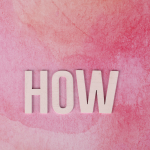


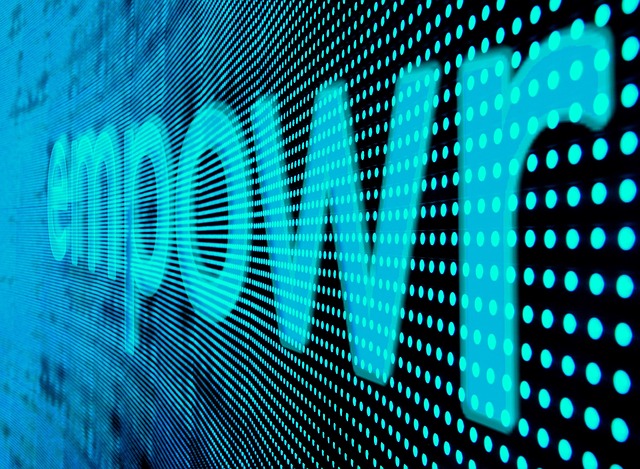

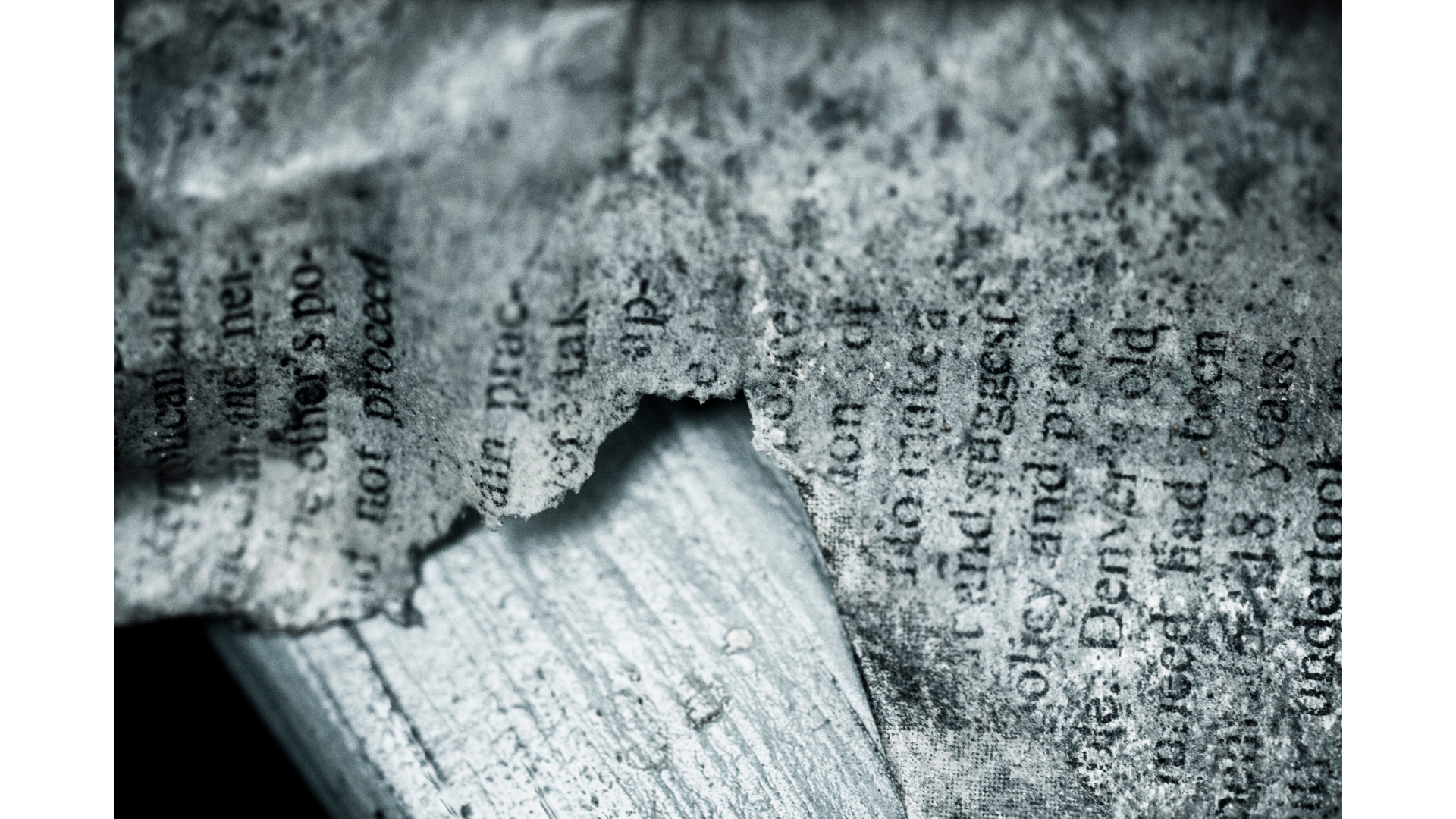

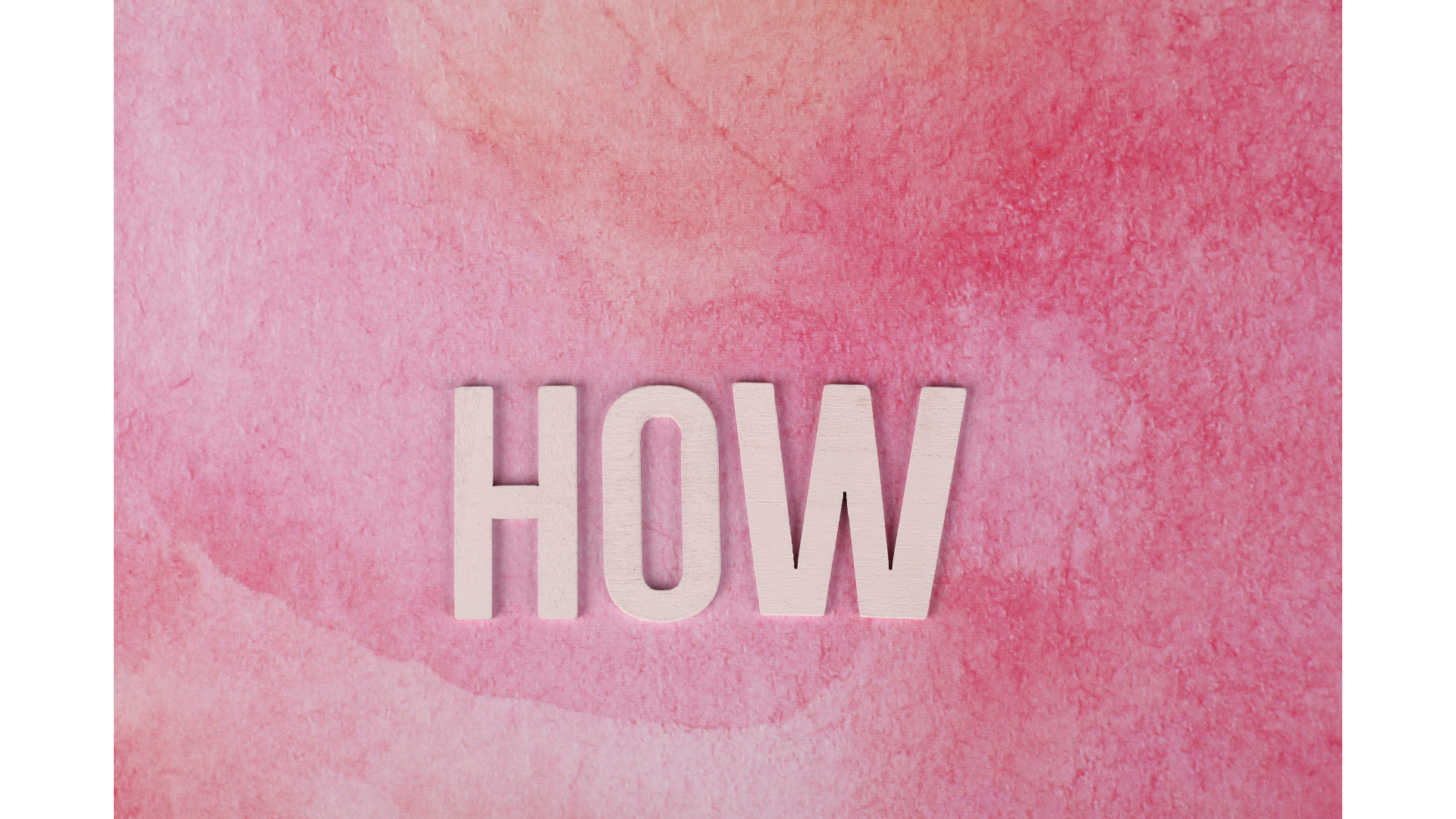
2 thoughts on “How to put website on the internet?”